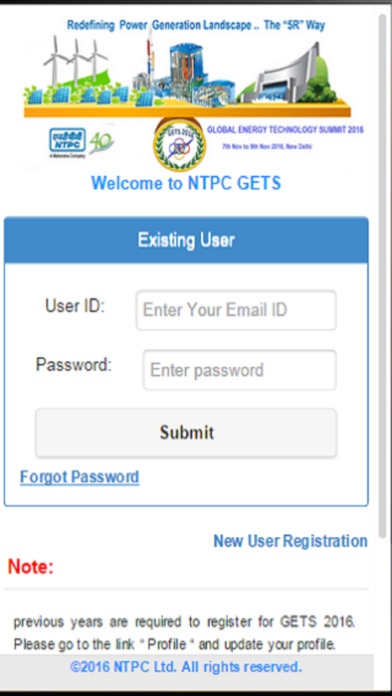NTPCGETS 1.1
Continue to app
Free Version
Publisher Description
GETS 2016 brings the theme Redefining Power Generation Landscape - The 5R Way . The 5R are Reduce, Renewable, Reuse, Retrofit and Rebuild. Taking forward our last year s conviction of moving from Blue globe to green earth, a new Concept of 5R for power generation is introduced this year. GETS 2016 shall focus on these 5 R strategies of power generation. The Summit shall also have two special sessions namely: Make in India: Success Stories and Student Session. The summit shall have Keynote speeches, Panel discussion and presentations by technology leaders and a technology Exhibition GETS EXPO 2016. Mobile application for GETS 2016 is being launched for providing access to participants from around the globe. The key functionalities for the application consist of a. Online registration for participation, b. details of Event schedule, c. Venue maps for the location, d. Contact details, e. Details of accommodation, f. Important announcements, g. Quick Response codes (QR Codes), h. E-Brochure, I. Link to the GETS website and J. Feedbacks.
Requires iOS 8.0 or later. Compatible with iPhone, iPad, and iPod touch.
About NTPCGETS
NTPCGETS is a free app for iOS published in the Office Suites & Tools list of apps, part of Business.
The company that develops NTPCGETS is NTPC Limited. The latest version released by its developer is 1.1.
To install NTPCGETS on your iOS device, just click the green Continue To App button above to start the installation process. The app is listed on our website since 2016-10-06 and was downloaded 3 times. We have already checked if the download link is safe, however for your own protection we recommend that you scan the downloaded app with your antivirus. Your antivirus may detect the NTPCGETS as malware if the download link is broken.
How to install NTPCGETS on your iOS device:
- Click on the Continue To App button on our website. This will redirect you to the App Store.
- Once the NTPCGETS is shown in the iTunes listing of your iOS device, you can start its download and installation. Tap on the GET button to the right of the app to start downloading it.
- If you are not logged-in the iOS appstore app, you'll be prompted for your your Apple ID and/or password.
- After NTPCGETS is downloaded, you'll see an INSTALL button to the right. Tap on it to start the actual installation of the iOS app.
- Once installation is finished you can tap on the OPEN button to start it. Its icon will also be added to your device home screen.